Reports
💡
This command needs CLI keys to be used. See CLI keys generation.
You can get reports on your team containing:
- number of seats provisioned, used and pending
- current password health score
- aggregated password health score history
Fetch reports
The following commands take in input the number of days to look back for the password health history. The default is 0 day.
dcli t report 30Here is the structure of the report:
| Output Interface | Description | Type |
|---|---|---|
seats.provisioned | The total number of seats that are paid | number |
seats.used | The number of used seats (active, pending) | number |
seats.pending | The number of pending invitations | number |
passwordHealthHistory | Array containing objects with date and securityIndex properties | array |
passwordHealth.securityIndex | The aggregated security index of the team | number |
passwordHealth.passwords | The total number of passwords in this team | number |
passwordHealth.safe | The total number of safe passwords in this team | number |
passwordHealth.weak | The total number of weak passwords in this team | number |
passwordHealth.reused | The total number of reused passwords in this team | number |
passwordHealth.compromised | The total number of compromised passwords in this team | number |
Generate graphics from reports
One way to consume password health history reports is to generate graphics from them.
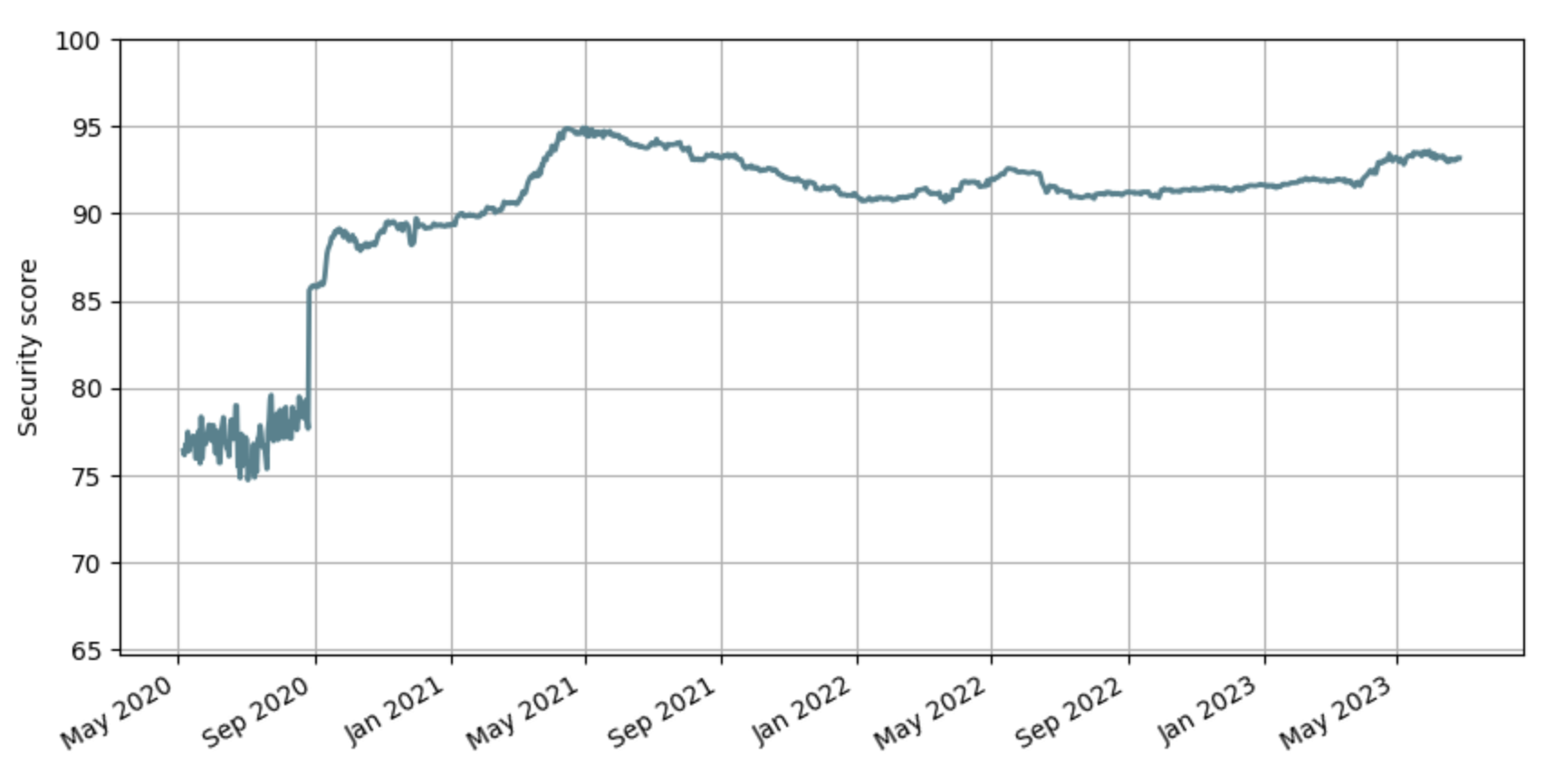
The following Python script example will generate a graphic from the report.
generate-graph.py
import matplotlib.pyplot as plt
import numpy as np
def format_month(month: str):
match month:
case "01":
return "Jan"
case "02":
return "Feb"
case "03":
return "Mar"
case "04":
return "Apr"
case "05":
return "May"
case "06":
return "Jun"
case "07":
return "Jui"
case "08":
return "Aug"
case "09":
return "Sep"
case "10":
return "Oct"
case "11":
return "Nov"
case "12":
return "Dec"
def format_x_label(label: str):
year, month = label.split("-")
return f"{format_month(month)} {year}"
def generate_graph(file_path: str, data):
dates = []
values = []
for value in data:
dates.append(np.datetime64(value["date"]))
values.append(value["securityIndex"])
# create two subplots with the shared x and y axes
fig, (ax) = plt.subplots(figsize=(10, 5))
ax.plot(dates, values, lw=2, color="#4e828f")
ax.grid(True)
ax.set_ylabel("Security score")
labels = ax.get_xticklabels()
for label in labels:
label._text = format_x_label(label._text)
ax.set_xticklabels(labels)
ax.set_ylim(min(values) - 10, 100)
fig.suptitle("Evolution of the team security score")
fig.autofmt_xdate()
plt.savefig(file_path)
plt.close()
return file_path